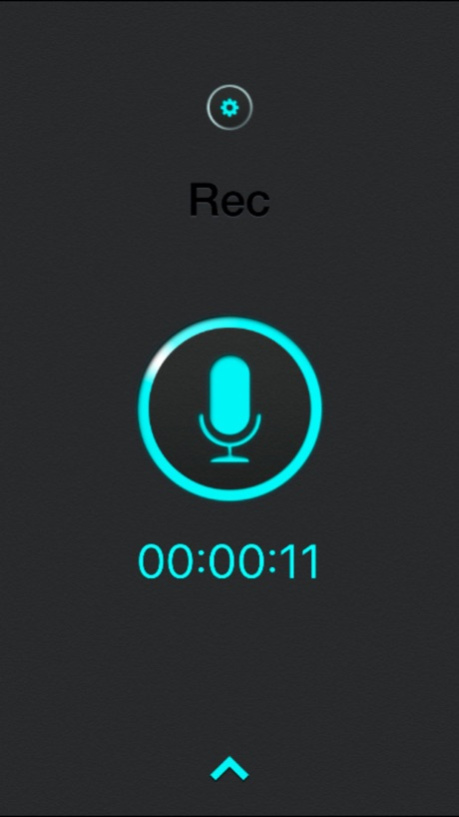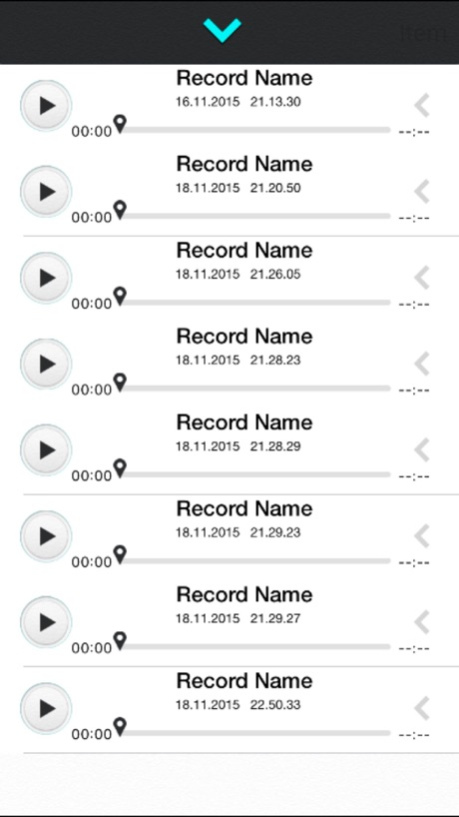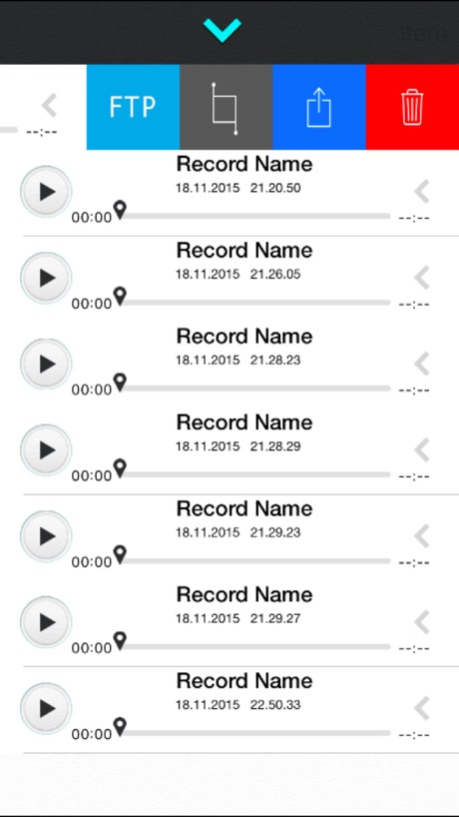Super Voice Recorder for iPhone, Record your meetings. Best Audio Recorder 1.1
Free Version
Publisher Description
Smart Voice Recorder designed for high quality long-time sound recording with skipping relative silence on-the-fly. For example, you can use it for record night sleep talks (or snoring:)), business meetings, a regular day of your babysitter, how you sing or play the guitar and so on. It's fantastic! And you may use it as regular voice recorder with simple and nice user interface. Give it a try! :)
Record all your audios into mp3, which can save a lot of space for you! You could only record hours of voice with the old one, but with the new one, you could record hundreds of hours!
Smart Voice Recorder is a high quality voice recording app, store your recordings as voice memos and share them with your colleagues/friends, this application uses optimal voice recording settings to give you the best possible HD recording experience right out of the box.
Key Features:
* voice recording run in background service (even when display is off);
* high quality recording*
* pause function for recording/playback;
* easy to manage your recordings. Show the recording file list or open folder.
* Easy to playback or delete;
This voice recorder has beautiful interface, has lifelike sound recording effect. Support background recordings, custom recording file type, customize the recording quality. All kinds of humanized operation obtained user's consistent high praise! No matter recording calling voice or any other sound information is good. For forgetfulness or talk about business, or lovers, this voice recorder can leave "evidence" sounds more worth having.
Nov 24, 2015
Version 1.1
This app has been updated by Apple to display the Apple Watch app icon.
Improved compatibility with ios9.x
Making the best Voice Recorder Experience.
About Super Voice Recorder for iPhone, Record your meetings. Best Audio Recorder
Super Voice Recorder for iPhone, Record your meetings. Best Audio Recorder is a free app for iOS published in the System Maintenance list of apps, part of System Utilities.
The company that develops Super Voice Recorder for iPhone, Record your meetings. Best Audio Recorder is Sandeep Bhandari. The latest version released by its developer is 1.1.
To install Super Voice Recorder for iPhone, Record your meetings. Best Audio Recorder on your iOS device, just click the green Continue To App button above to start the installation process. The app is listed on our website since 2015-11-24 and was downloaded 1 times. We have already checked if the download link is safe, however for your own protection we recommend that you scan the downloaded app with your antivirus. Your antivirus may detect the Super Voice Recorder for iPhone, Record your meetings. Best Audio Recorder as malware if the download link is broken.
How to install Super Voice Recorder for iPhone, Record your meetings. Best Audio Recorder on your iOS device:
- Click on the Continue To App button on our website. This will redirect you to the App Store.
- Once the Super Voice Recorder for iPhone, Record your meetings. Best Audio Recorder is shown in the iTunes listing of your iOS device, you can start its download and installation. Tap on the GET button to the right of the app to start downloading it.
- If you are not logged-in the iOS appstore app, you'll be prompted for your your Apple ID and/or password.
- After Super Voice Recorder for iPhone, Record your meetings. Best Audio Recorder is downloaded, you'll see an INSTALL button to the right. Tap on it to start the actual installation of the iOS app.
- Once installation is finished you can tap on the OPEN button to start it. Its icon will also be added to your device home screen.